Wow, it's been a while. It's really easy to forget to post on a blog, what with all the other social media options for sharing information. This is my attempt to 'start again'. So, here goes...
Over the past year I have tried to minimise my marking efforts and make the collection of grades less invasive to students.
Unfortunately we still have to have grade for a student to either 'pass' or 'fail' a course, but that is another argument for another time.
So, as with many of my posts, here is a top list of collaborative assessment tools, according to me.
1) Kahoot
Free to use, all a teacher has to do is go to getkahoot.com and sign up for an account. There are no API logins, yet.
Once in the process is simple, create your own quiz, survey or discussion question and click play. If you don't feel like creating from scratch there are shared/public Kahoot's available to use by doing a simple search. Use them as is or duplicate and adapt them for your personal needs (Please remember to share back).
Once your Kahoot is ready just click play to set up your options. Your students will be directed to kahoot.it and asked to enter a pin code for your game. There is no login required for students.
The questions are displayed on a screen (Data projector, TV, anything your computer can connect to) and the students device becomes a 'clicker' for choosing their response.
Simple and effective. Once a game is complete the results can be downloaded as a csv or save to Google Drive.
2) Quizizz
Like Kahoot, Quizizz is and online, cross platform quiz making and delivery system. Unlike Kahoot, Quizizz displays the questions on the students device. This allows for a few different options.
The first is to change, randomly, the order of the questions. This means that it is unlikely that students sitting next to each other will be answering the same question at the same time.
The second is to set the quiz as homework and have the students respond over the course of a night, a few days or a week (Kahoot has also recently allowed homework to be set). This is really good for gauging understanding and for finding weaknesses that need to be focussed on. It is a time saver to know what to teach and only briefly touch on area's of strength.
The site also allows the teacher to use meme's between questions and my students love this.
3) Flubaroo
You will need to have a Google Account for this tool, even better if you have a GAFE account.
 Once added to your Google form Flubaroo works magic. Create a Google Form (forms.google.com) and collect your responses. Run Flubaroo in the response sheet and up pop your marks!
Once added to your Google form Flubaroo works magic. Create a Google Form (forms.google.com) and collect your responses. Run Flubaroo in the response sheet and up pop your marks!The most recent upgrade allows open text and teacher marked questions too. This means that flubaroo can be used as a formative and summative assessment tool.
I have seen our Art and History Departments run final assessments and reduce the marking load considerably.
The are plenty of how-to's on Flubaroo including the video below.
4) Playposit (formally known as EduCanon)
Wonder no more!
This brilliant website allows you to add questions to videos from a range of sites including YouTube, Vimeo, National Geographic and Kahn Academy amongst others. In fact, there is hardly a video site that can't be used.
Make your own or use a video that already has questions. With over a million users this site is popular.
Copy the video link to playposit, add your questions, create a class and get your students to watch videos with purpose. The video pauses at each question and students may rewind but not skip forward through the video.
After they have watched you, as a teacher, are able to review the class as a whole or see how each individual student has performed, check for weaker understanding and export the results if needed.
This platform also has heavy integration for LMS's including Google Classroom (Strictly speaking not an LMS), Moodle, Blackboard, Edmodo and Schoology.
5) Mathgames
Mathgames will assign, check and mark your math questions. Students can do working out, answer questions in all the math area's from Grade 0 -12 and you, as the teacher, can track their progress acroos the curriculum.
Mathgames uses the slogan 'Practice with purpose' and the site definitely allows for that.
6) NoRedInk
Much like mathgames.com, NoRedInk is aimed at getting students to practice English Language and Writing skills more effectively.
This site has free and premium features but the free version will work for most teachers.
Probably the best thing about NoRedInk is the fact that when the student first log on they are asked where their interests lie. After that all the assignments use writing that reflects the students interests rather than using one piece of text across the board.
This makes the practice and assessment relevant to each individual and therefore, more meaningful too.
There will always be a need for teachers to physically assess a students progress, however these tools allow us to focus on more in depth assessment and guidance rather than the daily slog of marking basic work.
If you have any more great sites, especially for science and natural science, feel free to comment and post.
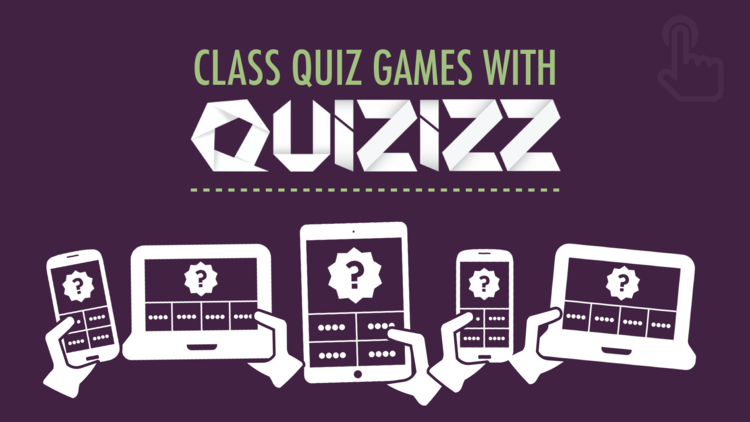
No comments:
Post a Comment